Introduction
Ansible is an open-source IT automation tool that simplifies the deployment, configuration, and management of software applications and infrastructure
GitHub Actions is a powerful continuous integration and deployment (CI/CD) tool provided by GitHub. It allows developers to automate software workflows and build, test, and deploy code changes from within the GitHub platform.
Prerequisites
- Basic knowledge of ansible and GitHub Action workflow
- Up and running virtual or physicals machine.
- GitHub account
In this post, We will show you how to deploy the Ansible playbook using GitHub Action workflow.
Step 1: Creating Any Ansible Playbook
We need to prepare any ansible-playbook and push in the GitHub main branch, For this tech article I am going to use the Apache ansible playbook.
- hosts: all
become: yes
tasks:
- name: update
apt: update_cache=yes
- name: install apache2
apt: name=apache2 state=latest
- name: enabled mod_rewrite
apache2_module: name=rewrite state=present
- name: enabled proxy
apache2_module: name=proxy state=present
- name: enabled proxy_http
apache2_module: name=proxy_http state=present
- name: enabled ssl
apache2_module: name=ssl state=present
- name: enabled socache_shmcb
apache2_module: name=socache_shmcb state=present
- name: enabled mpm_event
apache2_module: name=mpm_event state=present
notify:
- restart apache2
handlers:
- name: restart apache2
service: name=apache2 state=restarte Ansible-playbook yaml file named will be apache-playbook.yml that contain the Apache web server installation and module configuration with it.
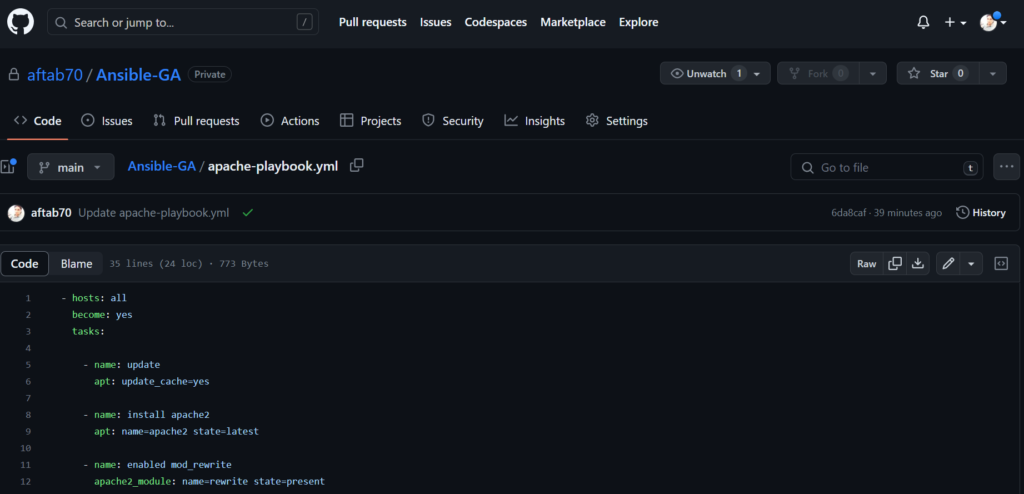
Step 2: Creating Secrets Variables
We need to use the given 2 secrets valuables that will use in GitHub Action workflow.
ANSIBLE_INVENTORY
TYPE-IP-ADDRESS ansible_ssh_user=exampleWe need to update the IP address and Ansible’s client machine username, May be we will having different username of few machines and like by we also define the ssh’s password param by using this ansible_ssh_pass=xxxxxxx
SSH_PRIVATE_KEY
We need to copy and poste the pem file contain with SSH_PRIVATE_KEY in the Github Action’s secrets variables.
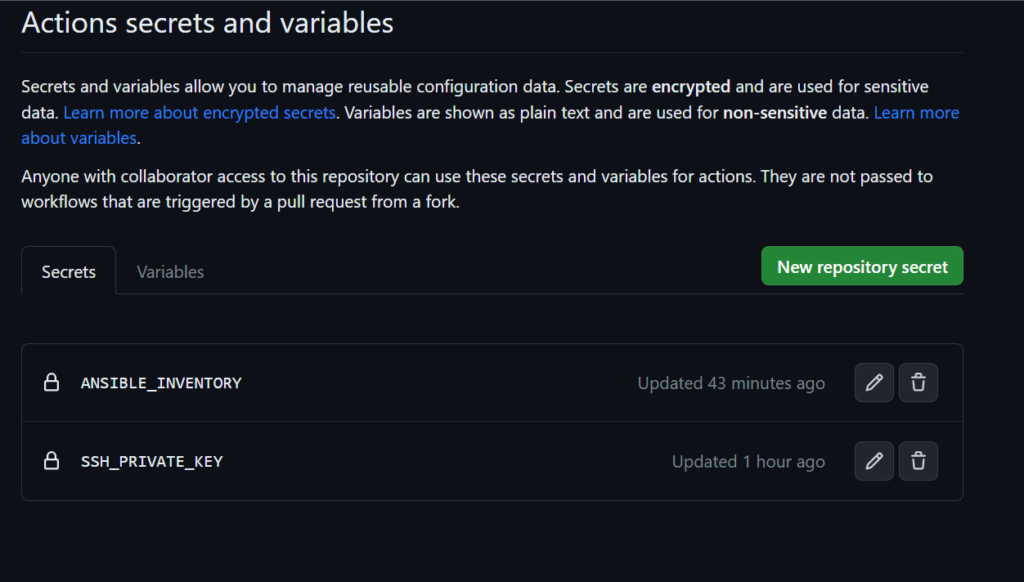
Step 3: Enabling Workflow
We need to click on Action button in GitHub’s repository account and Click on set up a workflow yourself button.
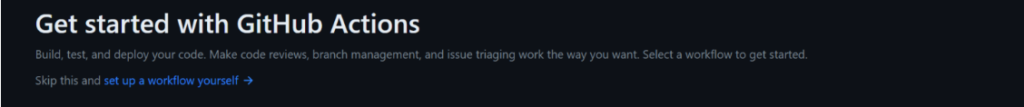
Copy and paste the following YAML configuration in order to deploy the Ansible playbook using GitHub Action.
name: Ansible Playbook Deployment
on:
push:
branches: [ "main" ]
pull_request:
branches: [ "main" ]
jobs:
build:
runs-on: ubuntu-latest
steps:
- name: Checkout
uses: actions/checkout@v3
- name: Run Ansible playbook
uses: dawidd6/action-ansible-playbook@v2.5.0
with:
playbook: apache-playbook.yml # path to your Ansible playbook
directory: ./
key: ${{ secrets.SSH_PRIVATE_KEY }} # the ssh private key for ansible to use to connect to the servers, stored as "ansible_ssh_private_key" in the GitHub secrets
inventory: ${{ secrets.ansible_inventory }} # the ansible inventory to use, stored as "ansible_inventory" in the GitHub secretsWe you update the yours’s ansible playbook name and path only and we are good to save and commit this config, According to the branch config this will trigger the this workflow.
We should get GitHub Action job status like this and changes in ansible target machine.
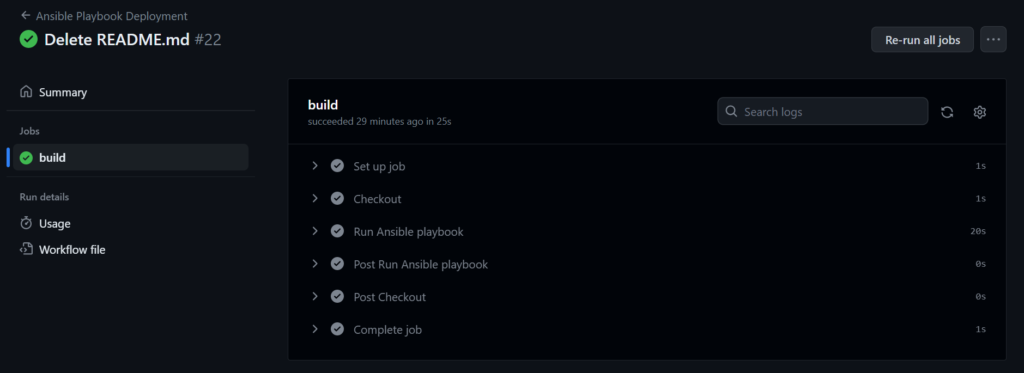
Click here get more post got GitHub Action.
Conclusion
We have successfully deployed ansible playbook with GitHub Action , If you still have questions, please post them in the comments section below.

keep writing more.
Awesome 🙂
amoxicillin 500mg cost
Cool.
Keep writing more article.
🙂
That fixed my issue.
Cool.
Awesome.
🙂
Useful information.
Nice.
This steps solve my issue.
Excellent.
🙂
Simple and clean steps.
I like your writing style.
Keep writing more.
Keep writing more.
excellent
Keep writing more.
Superb.
Wonderful job.
Awesome.
Useful information.
That solved my problem, Thanks
inderal 20 mg cost
Useful information.