Introduction
Helm helps you manage applications running on Kubernetes. Helm Charts make it easier to define, install, and upgrade even the most complicated Kubernetes applications. Start using Helm and stop copying and pasting charts because they are simple to create, version, share, and publish.
Step 1: Download the HELM Script
You need to execute the given command to download the HELM3 script.
curl -fsSL -o install_helm.sh https://raw.githubusercontent.com/helm/helm/main/scripts/get-helm-3Step 2: Update the Permission
We need to update executable permission on install_helm.sh by following the command.
chmod 700 install_helm.shStep 3: Installing HELM
We are ready to install the HELM using shell script, We need to execute the given command for the same.
./install_helm.shStep 4: Check HELM Version
You need to execute the following command to get helm version installed oin your system.
helm versionYou should get output like this.
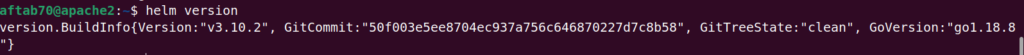
Conclusion
We have successfully installed the HELM3 on Kubernetes cluster, Now you can use the HELM utility, if you still have questions, please post them in the comments section below.
