Introduction
Apache Maven is a popular build automation tool used primarily for Java projects. It helps developers manage project dependencies, build and package their projects, and manage releases.
Maven uses a declarative XML-based file called the “pom.xml” (Project Object Model) to manage project configuration, dependencies, and build settings. It uses a standard directory layout for projects, which makes it easy to understand the structure of the project.
Prerequisites
- Basic knowledge of Linux commands.
- Up and running Ubuntu 22.04 Machine
- Root permission
- JAVA should be installed on Ubuntu 22.04 LTS machine
In this post, We will show you how to install Apache maven build tool on ubuntu 22.04 LTS Linux machine.
Step 1: Run System Update
We need to 1st update and upgrade the current ubuntu repository to avoid difficulties situations, Use the given command for the same.
To update ubuntu repository.
sudo apt-get update
To upgrade packages (Optional)
sudo apt-get upgrade -yStep 2: Installing Dependencies
Java package is required to use Apache Maven, Execute the following command for the same.
sudo apt-get install openjdk-11-jdk -y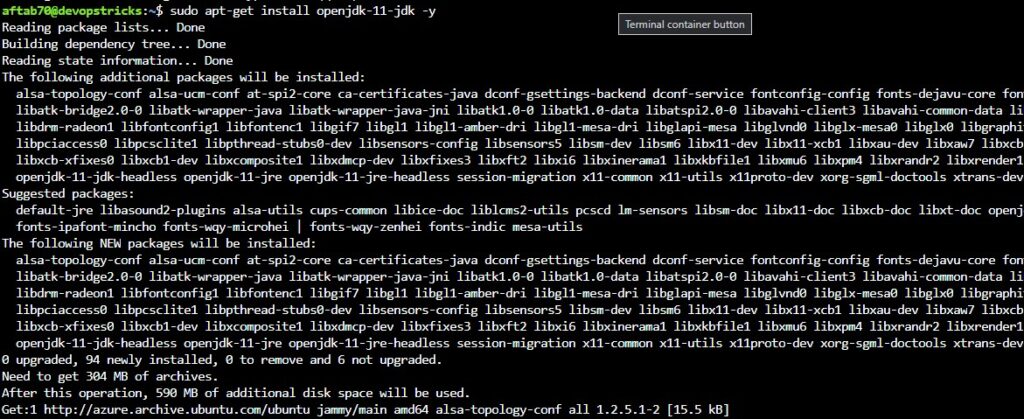
after installation check Java version on your system to avoid any kind error.
java -version 
Step 3: Installing Apache Maven
Execute the following command to install Apache Maven on an Ubuntu 22.04 system in the following step:
sudo apt-get install maven -y
Step 4: Check Maven Version
To make sure the version of Apache Maven that you have installed on Ubuntu 22.04 is correct:
mvn -version
Step 5: Uninstall Maven
If Maven is installed, you can uninstall it by running the following command:
sudo apt-get remove maven
this command will remove the Maven package from your system.
Next, you can also remove any residual configuration files related to Maven by running the following command:
sudo apt-get purge maven
This command will remove the package along with any configuration files that were created during the installation.
Finally, you can clean up any unused packages and dependencies by running the following command:
sudo apt-get autoremove
This command will remove any packages that were installed as dependencies but are no longer needed.
Maven should now be uninstalled from your Ubuntu 22.04 LTS system. You can confirm by running the mvn -v command again, which should now result in a “command not found” error message.
Conclusion
We have successfully installed Apache Maven automation build tool on ubuntu 22.04 LTS, if you still have questions, please post them in the comments section below.

Supreb article