Introduction
Docker Compose is a tool for defining and running multi-container Docker applications. It allows you to define all the services, networks, and volumes for a Docker application in a single file, usually named docker-compose.yml. With Docker Compose, you can start and stop multiple Docker containers with a single command, making it easier to manage complex applications that consist of multiple services.
Prerequisites
- Up and running ubuntu 22.04 LTS machine.
- Basic knowledge in linux commands.
- Internet connectivity.
- Docker should already installed.
In this post, We will show your how to install and setup Docker Compose on ubuntu 22.04 LTS.
Step 1: Run System Updates
Update your package lists to ensure you have the latest information about available packages:
sudo apt-get update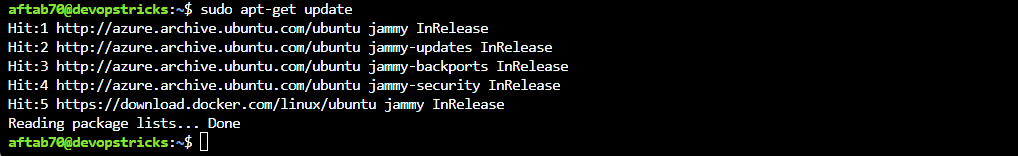
Step 2: Installing Dependencies
Install the curl utility, which will be used to download Docker Compose:
sudo apt-get install curl -y
Step 3: Create cli-plugin directory
we need to use the given command in order to create a cli-plugin directory on your ubuntu 22.04 machine.
mkdir -p ~/.docker/cli-plugins/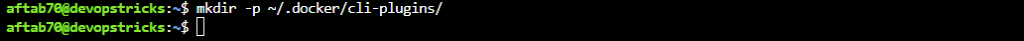
Step 4: Download Docker Compose
Use curl to download the latest version of Docker Compose:
curl -SL https://github.com/docker/compose/releases/download/v2.3.3/docker-compose-linux-x86_64 -o ~/.docker/cli-plugins/docker-compose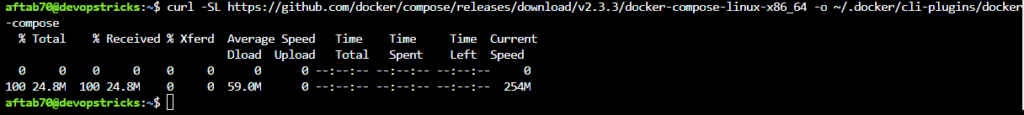
Step 5: Give Executable Permission
To Make the downloaded binary executable, Use the following command.
chmod +x ~/.docker/cli-plugins/docker-compose
Step 6: Verify Docker Compose Version
Verify the installation by checking the Docker Compose version:
docker compose version
Conclusion
We have done successfully installed Docker Compose on ubuntu 22.04 Linux, Still you are having any issue, So please leave a comment below.

albuterol 0.63 mg
cheap ventolin generic usa
buspar 45 mg
dexona 0.5 mg price
lisinopril 5 mg brand name
https://clck.ru/34accG