Rancher is a complete container-based software stack for teams. In addition to providing DevOps teams with integrated tools for running containerized workloads, it addresses the operational and security issues associated with managing multiple Kubernetes clusters.
In this article, We will setup rancher on ubuntu 22.04 LTS machine.
Prerequisites
We need the follwing requirement in order to install and configure Rancher on ubuntu 22.04 machine.
- Ubuntu machine
- Shell access
- Root permission
- Up and running docker server on ubuntu machine.
If you do not having the docker installed on your system So then you need to click given link to install the docker community version on ubuntu machine.
Step 1: Installing Rancher
Deploy a container in which the Rancher server can be run, Use the following command for the same.
sudo docker run -d --restart=unless-stopped -p 8080:8080 rancher/server:stableWe should get output like this.
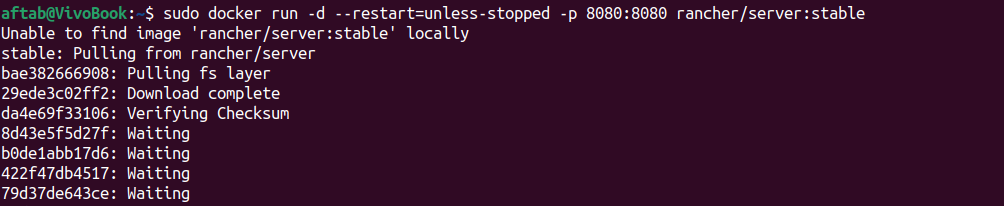
You should get a docker up and running container, The container is set to listen on port 8080; however, you can change the port number to suit your requirements.
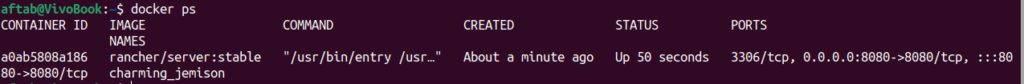
Open a web browser and type the server IP number and port in the URL bar using the following syntax to access the Rancher user interface:
https://localhost:8080 or https://TYPE_YOUR_IP_ADDRESS:8080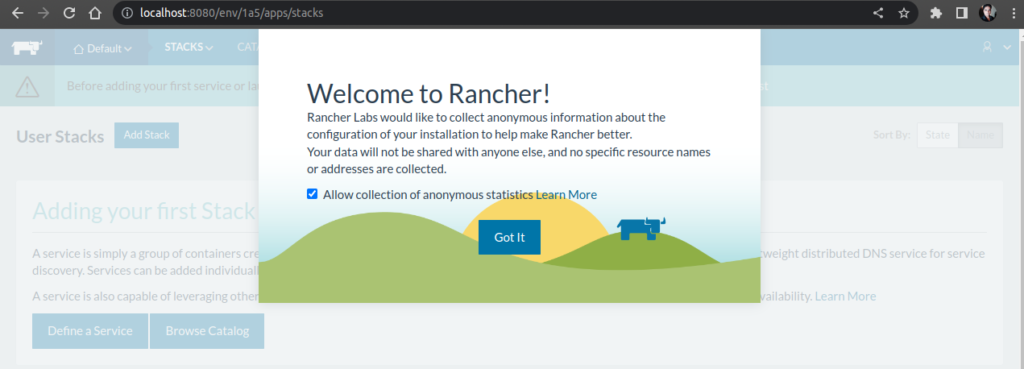
Step 2: Setup Rancher
Rancher allow us to create the Admin user, which possesses complete control over Rancher, once you have accessed the platform.
Go to the ADMIN drop-down menu and click on Access Control. button.
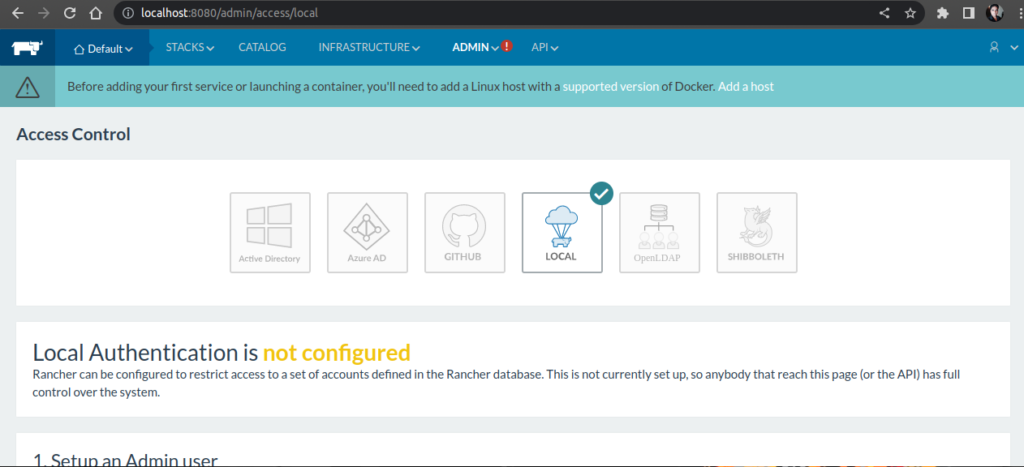
Go to the LOCAL button in the menu to move to the Local Authentication window.
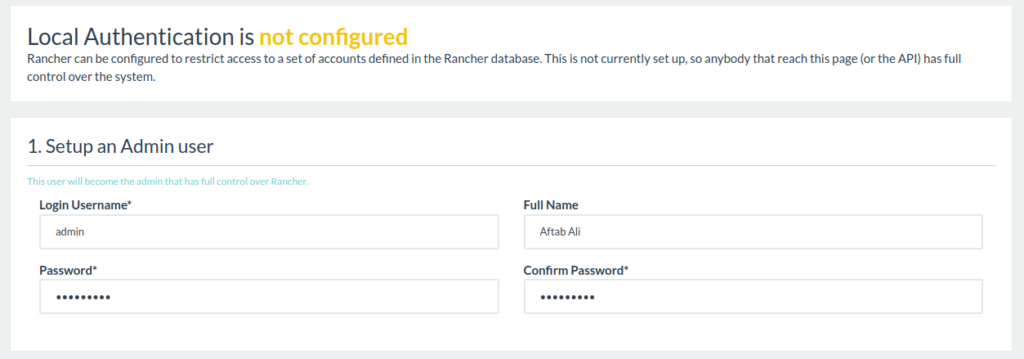
Configure the and update the Admin user here, Put the required details to set up an Admin user and click Enable Local Auth to confirm.

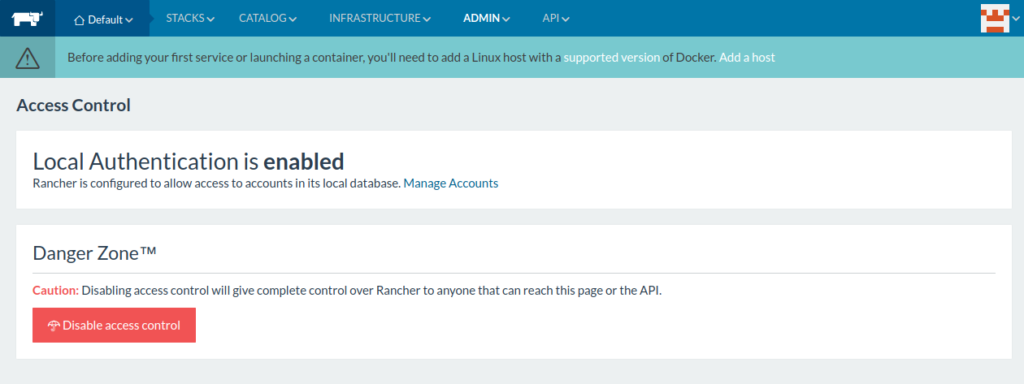
Conclusion
We have successfully installed Rancher on ubuntu 22.04 LTS, If you still have questions, please post them in the comments section below.
