Introduction
Step 1: Installing Grafana
#!/bin/bash
sudo apt-get update
sudo apt-get install -y adduser libfontconfig1
wget https://dl.grafana.com/oss/release/grafana_10.0.1_amd64.deb
sudo dpkg -i grafana_10.0.1_amd64.deb
sudo systemctl start grafana-server.service
sudo systemctl enable grafana-server.service
sudo apt-get install prometheus -y
Step 2: Generate Grafana API Key
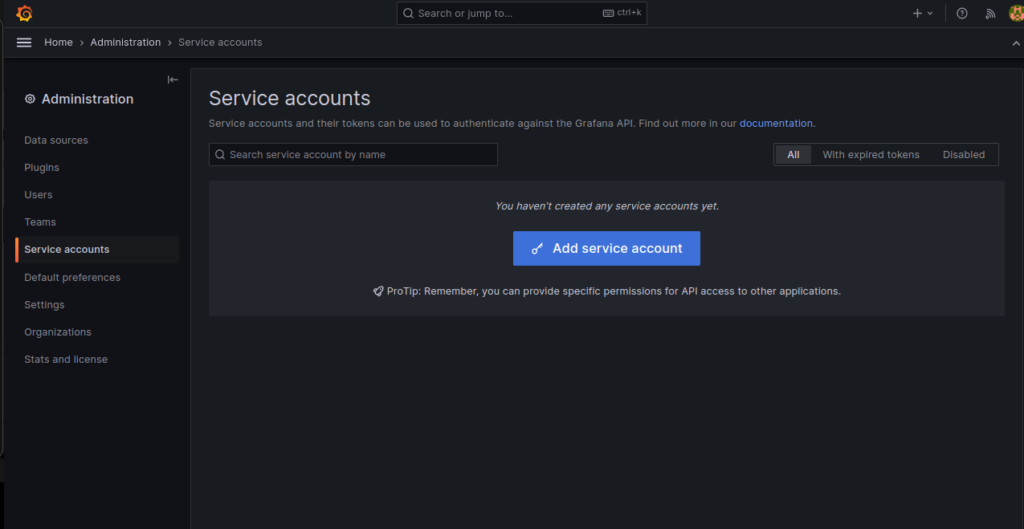
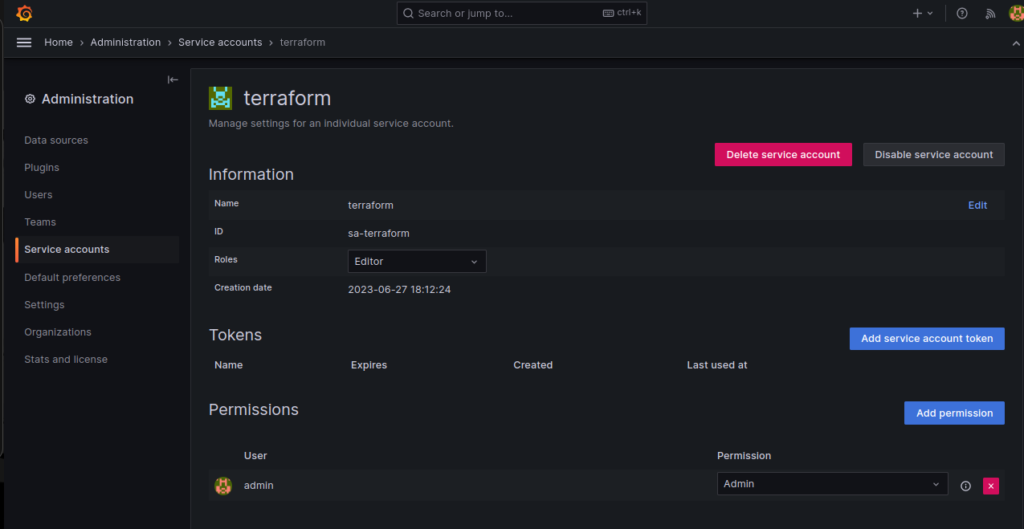
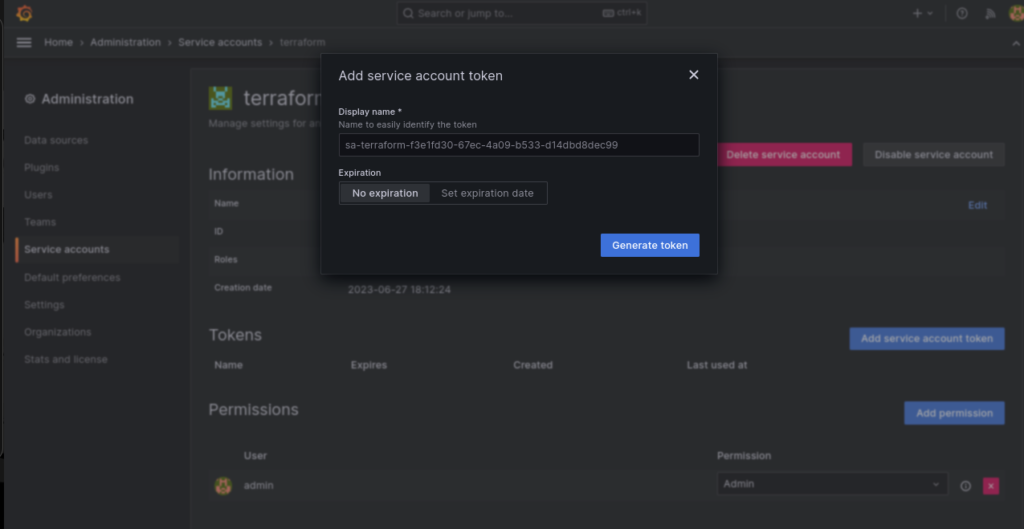
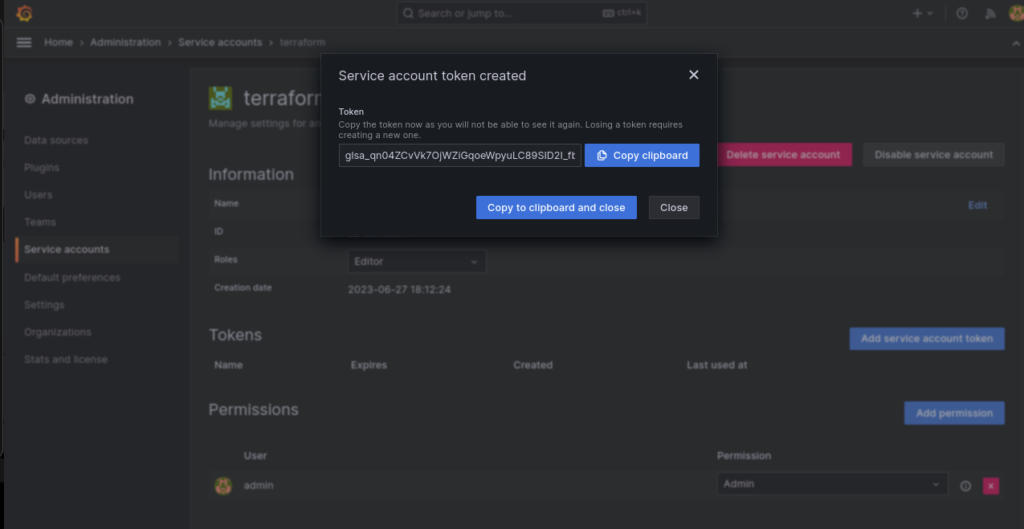
Step 3: Prepare Dashboard JSON file
From GrafanaLab we can get the prometehus based pre-define dashboard use the given link below : –
https://grafana.com/grafana/dashboards/1860-node-exporter-full/
Step 4: Installing Terraform
Step 5: Creating Terraform Config Files
.
├── dashboard.tf
├── providers.tf
└── tf_dashboard.jsonTo create providers.tf
nano providers.tfPaste and update your grafana endpoint with API key.
/ Update versions as appropriate for time of reading
terraform {
required_providers {
grafana = {
source = "grafana/grafana"
version = "1.40.1"
}
}
}
provider "grafana" {
url = "http://grafana:3000/" # Replace your with your Grafana URL
auth = "aasfkafajbshcbjdbkhcvv" # Replace with your Grafana API key
}
Save the code.
To create dashboard.tf
nano dashboard.tfPaste the following config.
resource "grafana_dashboard" "general" {
config_json = file("tf_dashboard.json")
}Step 6: Deploy Dashboard using Terraform
terraform init terraform planterraform apply Step 7: Verify the Dashboard
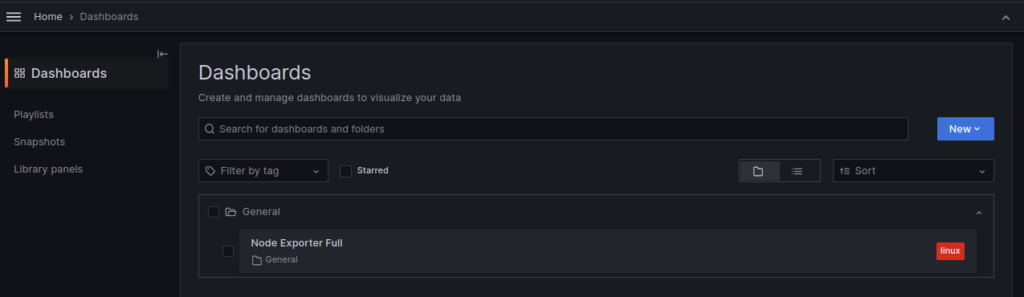
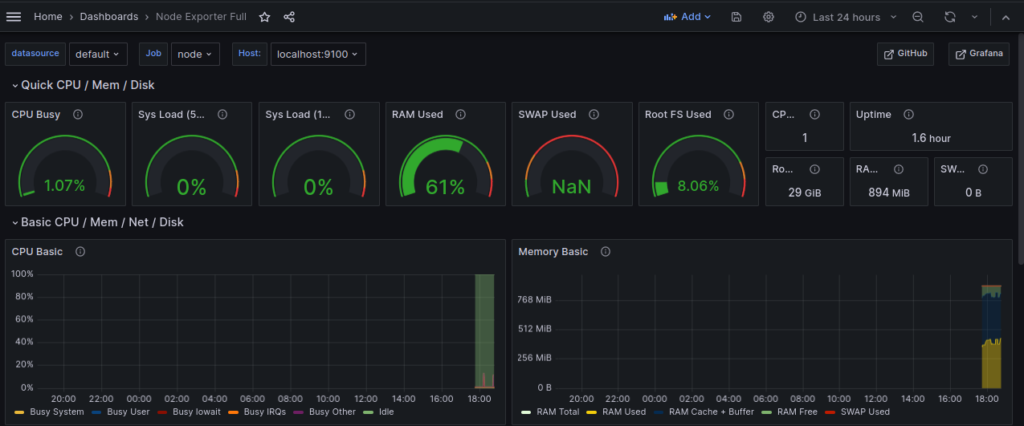
Step 8: CleanUp
terraform destroy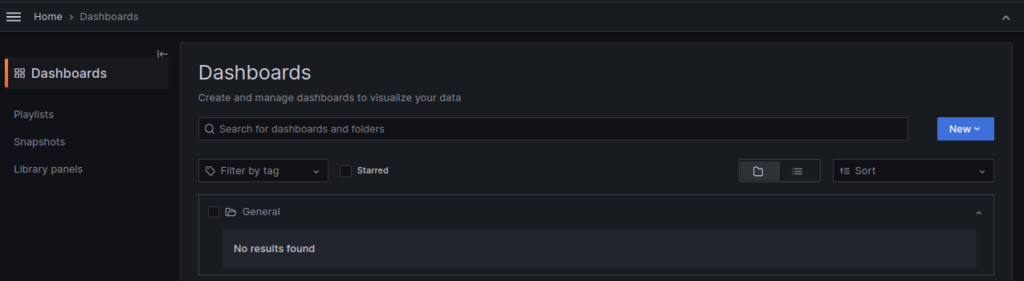
Generate Grafana Dashboard using Terraform
